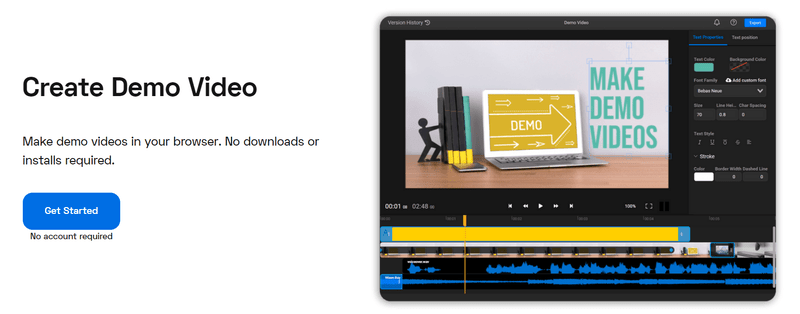Undoubtedly, the video representation of anything, whether a food item, appliance, or vehicle, garners more attention than the traditional pictorial representation. We should also remember that when anything is shown in a moving or working state, the credibility of that particular item increases. In this article, we will be learning more about what demo videos are and how these videos help businesses. We will also know what should be included in demo videos and the features of demo videos. Lastly, we will look at 6 tools to help create stunning demo videos and explainer videos.
What are Demo Videos?
The abbreviation for a product demonstration video is a demo video. It is a hands-on demonstration of how something operates to enlighten your audience. Demo videos are the best way to introduce your product to both current and potential clients. These videos can present a potential customer to your product, explain how it functions, and give them the details they need to decide whether to purchase it. It can also be viewed as a type of marketing video that highlights the advantages of an item or service and demonstrates how it works to persuade viewers of its worth.
How do Demo Videos help Businesses?
According to 59% of marketers, video marketing had a profitable return on investment (ROI). In reality, people like to discover how it will work for them before spending money on a new product or service. By making product demo videos, companies can give prospective customers a glimpse of the item and influence their purchasing decisions. That knowledge is priceless when it comes to promoting your service or product to your intended market. Demo videos are an effective tool for businesses to illustrate the elegance and intricacy of their goods and services. Viewers are able to comprehend how the service performs and what they can do with it.
What are the Things to include in a Demo Video?
Demo Videos help to improve user experience and provide viewers with a thorough explanation of the features and advantages of utilizing the product or service. These videos make use of many components, such as visuals, animations, narration, audio-visual effects, and several other video elements. Mentioned below are a few of the must-have pieces of a demo video demonstrating a product or service.
Brief Description
It’s crucial to grab viewers’ interest, but you also need to consider how long they will be willing to watch your video. Your product demo should be concise and direct without delving into excessive detail.
Narrative Voiceover
Using a narrative voiceover can assist viewers in comprehending the main points of your video and how to use it.
Bullet Points from a Screen Capture
A screen capture lets a user view the product demo in action, demonstrating how it functions and what can be done.
Live-action Video or Animation
Depending on the kind of demo you’re doing and the point you want to make to your audience, you may use either live-action video or animation in your demo video.
What are the Features of a Demo Video?
When we talk about demo videos, plenty of features are offered by these videos to the companies or individuals who use them. Listed below are a few features out of the numerous features offered by demo videos.
Increases credibility
You may immediately dispel your consumers’ skepticism about your product with a demo video. After all, your potential customers see firsthand how the product works and how it will help them. Consequently, your prospects clearly understand how your product would assist them in achieving their goals, which raises the credibility of your product’s promises.
Thoroughly explains the products
You don’t have to tell the buyer up front that they must purchase your goods when you have a demo video. You get the chance to demonstrate your product’s Unique Selling Proposition (USP). Because of this, it motivates and tempts them to try your goods. Additionally, you may utilize a product demo film to demonstrate the benefits of adding particular features to your product and how they will solve customers’ problems.
Boosts traffic
According to studies, video is becoming increasingly vital for SEO and increases a website’s chances of ranking on Google’s main page by 53 times. Getting on page one and as high as you can on the search list can significantly improve your website’s traffic, as over 25% of searchers click on the initial organic result list they see.
Generates more revenue
Customers are more inclined to buy from you when they believe in your items and can attest to their effectiveness. You can significantly enhance the sales of your product by including demo videos. Now, you know the effectiveness of demo videos. So, let us jump straight to some tools that can help you create stunning demo videos.
VEED
VEED is an online demo video-making tool in which you do not need any prior expertise. It means that anyone who is not already aware of the process of video making can simply go through their tutorial to make their demo videos. You can make a fantastic product clip that displays a product being delivered, unwrapped, used, and then put away for later. You can include subtitles in your video on VEED to cater to those who choose to watch without sound. You can add text and annotations to make fantastic product explanation films. Finally, you can use the platform’s helpful “Stickers” feature to include your logo in your product demo video.
Wedio
Wedio is another video-making tool that offers a 4-step process of demo video-making. It allows you to quickly and easily produce creative content. This platform gives you access to the libraries of pre-made animations and objects. To create the ideal product video animation, simply combine & match. You can choose from a large selection of photos, videos, soundtracks, and backdrops to use in the Wideo editor. Additionally, you can add your logo, audio, and video files. A toolbar in the editor may be used to make any necessary changes to your photographs.
Clipchamp
Clipchamp is a free video maker which can operate on different devices, such as desktops, laptops, and mobile phones. It has an application that can run on both Android and iOS devices. Clipchamp is the perfect place to start, whether you need to speed up uploads, save money on storage, or construct an entire film from scratch. Clipchamp’s video templates provide you with ready-to-use formats for everything from advertising to demonstration videos. Additionally, Clipchamp makes use of technologies that enable you to reduce, convert, gather, record, and produce movies without rendering lag or file formats that are difficult to distribute. Numerous features, including freehand cropping, grouping, full-screen preview, improved text-to-speech, etc., are included in the most recent release.
Vmaker
According to many companies and websites, the best video-making tool in the industry is Vmaker. It is trusted by reputed software review websites and has a straightforward 4-step video-making process. On Vmaker, you can apply filters, fake backdrops, silhouettes, name tags, and other customizations to make your movies more appealing to your target audience. Vmaker allows you to record product videos in 720p resolution. Your videos will have higher visual quality and be noise-free. You may choose to record your videos in 4K HD resolution as well. Vmaker has a free built-in video editor that makes it simple to improve your films. With the free built-in video editor, you can clip, trim, crop, rotate, flip, add scenes, modify audio, and do more.
Flixier
The online video editor Flixier claims to be simple to use and to make generating videos feel as effortless as setting together a slideshow. On Flixier, you can quickly record videos and voiceovers and import material from many sources. You can also mix videos, trim clips, and crop them to different sizes. On this platform, incorporating transitions, motion titles, animated graphics, text, or music is as simple as moving and dropping items into your video. Flixier handles all the grunt work in the cloud and provides a fluid experience even on older or less powerful computers.
WeVideo
WeVideo is a simple, fast, and versatile video creation tool that allows you to make your demo video like an expert in no time. This tool offers simple-to-add elements like a green screen for a high-end appearance without the expense or trouble. Additionally, you can pick from a variety of layouts to stand out on the internet, smartphone, and social network displays. Additionally, only Wevideo has integrated stock content. It implies that WeVideo provides limitless access to more than 1 million pieces of stock media, such as movies, photos, and music tracks. This tool allows you to create films on any platform, including a Chromebook, Windows, Mac, and mobile phone. It offers cloud-based flexibility and mobile apps for iOS and Android devices.
Conclusion
Demo videos offer a lot of benefits to companies who are selling their products and services. They are instrumental if your product is challenging to use or comprehend. Customers can, therefore, quickly decide if the product is suitable for them or not. A demo video also provides a company the finest chance to talk about the caliber of its products and services and to emphasize the distinctive qualities that make them stand out from the competitors. Next, you can find some of the Best Video Optimizer Tools.

![]()