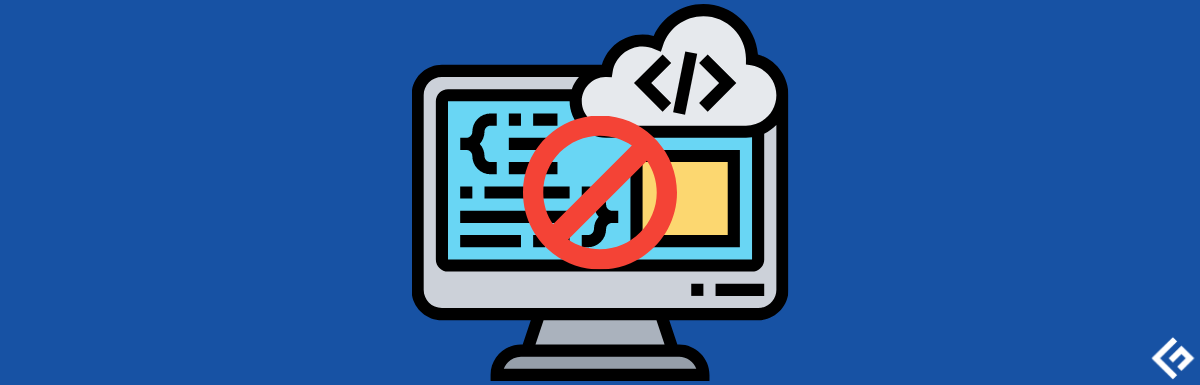Admittedly, software developers are amongst the highest-paid professionals. According to Forbes, product development is the number one expense for creating any application. This proves a major bottleneck, especially if you’re a startup. Catering to this specific use case, there are aplenty no-code or low-code platforms to build your product.
Low-Code vs No-Code
First things first, there is nothing such as No-code in application development. There will always be code running in the background handled by software professionals. But with No-code software, you don’t write a single line of code. A simple drag-and-drop interface and your application will be up and running. Conclusively, this also means limited customizations. No-code platforms are aimed at non-coding tech-savvy users. However, if you can include a few scripts to enhance the overall user experience and functionality, that would become a low-code development platform like Tooljet. So, a low-code doesn’t mean code as an essential requirement; that’s optional but is used to add custom flavors in any application. So, low-code software are assistive tools aimed at coding professionals to speed up software development. And finally, a low-code platform can function like a no-code, but the opposite isn’t true. While you can start with any, this article is about open-source low-code platforms. Trusting open-source applications always proves best. First, the code is publicly available and audited most of the time, so you can rest assured about any malicious code or vulnerabilities. And then you can always fork out once you grow in numbers. So, without any ado, let’s start with the list of some of the best open-source low-code platforms.
ToolJet
ToolJet is a low-code app development platform to build internal applications. It’s compatible with numerous database management systems, including PostgreSQL, MySQL, Cloud Firestore, MongoDB, etc. You can deploy ToolJet on the cloud or on-premises. In both cases, ToolJet’s website ensures data privacy and security. Applications built with ToolJet are mobile-responsive. With 35+ user interface components, it has an excellent drag-and-drop builder for visual editing. In addition, Tooljet has query editors for all supported database systems. ToolJet lets you collaborate with your team and resolve conflicts anywhere on the application canvas. While you can build applications with visual editors, ToolJet also supports writing custom JavaScript code anywhere you see fit. In addition, you can build plugins to boost up the functionality. ToolJet cloud is a fully-managed solution, but you can refer to ToolJet guides to launch the self-hosted version on Kubernetes, Heroku, AWS EC2, Docker, etc. And yeah, there is a free tier as well.
NocoDB
You can build business workflows with NocoDB app store applications in addition to 3rd party APIs. One can also program APIs to integrate it with Zapier, Make, etc. NocoDB is an entirely free self-hosted solution. Basically, you can use this to convert any supported database into a smart spreadsheet. One can also create and share various views (Grid, Gallery, Kanban, Form) with the available database. NocoDB also lets you password-protect views for better security. In addition, it supports collaboration with different access levels. And finally, NocoDB makes sure you won’t get stuck with its rich documentation. However, you can book a demo for a head start. Just so you know, NocoDB is free as of now, but they have plans to launch an enterprise edition with custom features and support.
Baserow
Baserow is a web-browser-based no-code app development platform. It assists you in building a database without any detailed technical experience. You can create unlimited rows and databases with Baserow. In addition, collaboration is a breeze with no cap on the number of users for even the free plan. It works with the PostgreSQL database with support for MySQL and SQLite coming in the future updates. While Baserow is no-code friendly, its API-first approach lets it easily connect to external applications. This allows data display in Grid, Form, Gallery, & Kanban view with Calendar and Survey view might become available in future. You can allow role-based permission for effective collaborations. Baserow gives the flexibility between creating custom plugins or connecting them with 3rd party ones. Baserow has a free tier with an MIT license. Meanwhile, cloud hosting is also free but will be priced in the future.
Frappe Framework
Frappe Framework is a DocType low-code platform to create commercial applications without much effort. Support for MariaDB and PostgreSQL databases allows for role-based permission for varying access levels. You can also integrate with external applications using Rest API and Webhooks. Besides, Frappe Framework has a modular system that allows you to build applications over other projects. Further, it has built-in forms, lists, search, and navigation to boost productivity from the get-go. This low-code offering is from Frappe Technologies, which has numerous other free and open-source projects like the ERPNext.
Directus
Directus is an open-source headless CMS compatible with any SQL database. It supports data input and adaptation by REST+GraphQL API, JavaScript SDK, and Pure SQL. This also skips over the need to migrate as you can install it over the existing SQL database. However, there is always an option to start afresh. With Directus, you can create a custom API using an existing SQL schema or their data modeler. And there is granular access control to create custom workflows for the users. This also permits API extension with additional endpoints, webhooks, response filters, and event logic. In addition, Directus is compatible with security protocols such as SSO, OAuth2, OpenID, and 2FA. Besides, Directus is modular, allowing extension with custom JavaScript. Finally, it has a no-limits self-hosted version along with free and paid cloud hosting subscriptions. If you decide to go with DirectUS and are not ready to install and set up yourself, you can try Kamatera which offers one-click DirectUS.
Convertigo
Convertigo is a low-code/no-code app development platform to build Android and iOS apps in a single instance. While you’ll need some programming expertise to use the low-code utility, a no-code app creation studio can be used without any coding skills. Convertigo is a standalone platform that doesn’t need any third-party SDK to build smartphone applications. However, you can use external SDKs for local builds. Its low-code module has many noteworthy features like support for multiple deployment environments, SQL databases, Rest APIs, etc. But the no-code is aimed at what Convertigo calls citizen application makers. This is limited to form builder, progressive web apps, offline deployment, etc. Convertigo has a free community version in addition to two paid tiers with monthly and annual paid plans.
Saltcorn
Saltcorn should be your go-to resource for building web applications without writing a single line of code. You can use this open-source utility to create desktop and mobile-friendly web apps with relational data having flexible views, data types, and layouts. You can quickly try a demo to gauge Saltcorn’s capabilities without any setup. There are a host of sample applications on Saltcorn’s website to give an idea about the possibilities. In addition, they have a Saltcorn store for new plugins and packs to extend the functionality and improve aesthetics. This is a free platform released under the MIT license. So, you can self-host for an entire no-cost deployment. Alternatively, you can use 3rd party cloud hosting as a premium alternative.
ROWY
Rowy is an open-source Airtable alternative for database management. Exclusive to Google Firestore, Rowy permits the use of any NPM package or API for added functionality. It supports bulk data import/export with an option to create custom data actions. Additionally, Rowy has role-based permission for secure teamwork. You can either self-host or use a free limited-features cloud version. However, you can also opt for the pro-version for all the advanced attributes.
Motor Admin
Motor Admin is an open-source no-code data management platform that focuses on the admin panel of your applications. It helps you perform CRUD actions within a user-friendly GUI. Additionally, Motor Admin eases data analysis with custom SQL reports and charts. Besides, you can integrate specific reports in a single panel and share them with your team. One can also integrate production applications via APIs to build personalized forms. Motor Admin pro version has some additional features like it lets you create sales CRM, customer support, and project management in the admin area itself. Moreover, you can collaborate directly in the admin dashboard, oversee minuscule changes, and restore records. And like others, the self-hosted version is free, while others are paid depending upon the subscription.
NocoBase
NocoBase is a no-code development platform that allows full customizations without coding skills. Like many others on this list, NocoBase also boasts granular access control. The application easily integrates forms, statistical charts, tables, calendars, etc., into blocks. You can display the information in various ways and maintain a discrete data structure to support it. And you can use plugins should you need extra processing prowess. NocoBase gives you full ownership and limitless commercial use under the MIT license. While the application is in early development, you can try the live demo on its website.
Conclusion
You may find this article more about low-code application development, and in fact, that’s true because good no-code platforms are still very limited in numbers. And if you factor in open-source, then they quickly become scarce. However, open-source is essential as it provides security and flexibility and bypasses any possibility of vendor locks. PS: You can also check some of the best online databases. or learn about MVP apps.

![]()