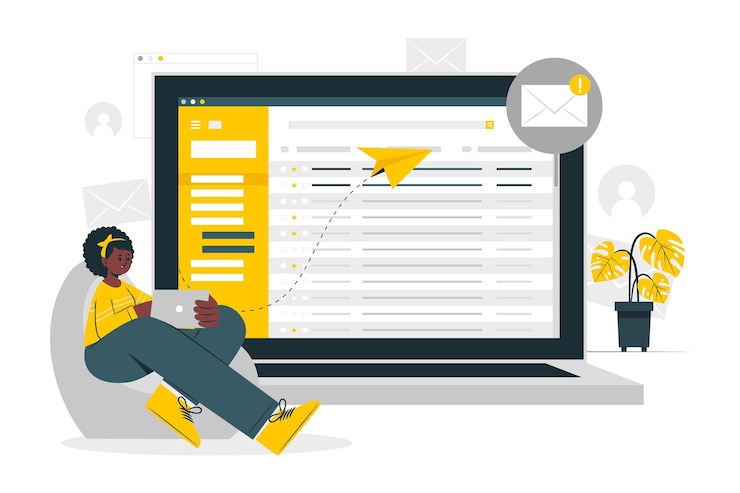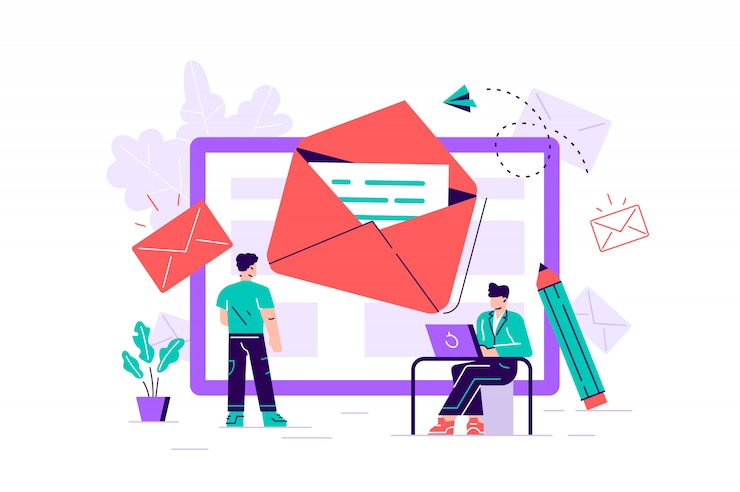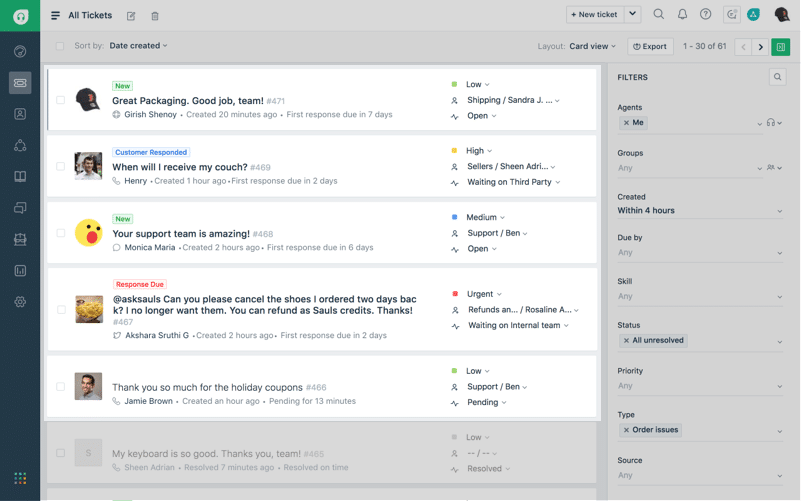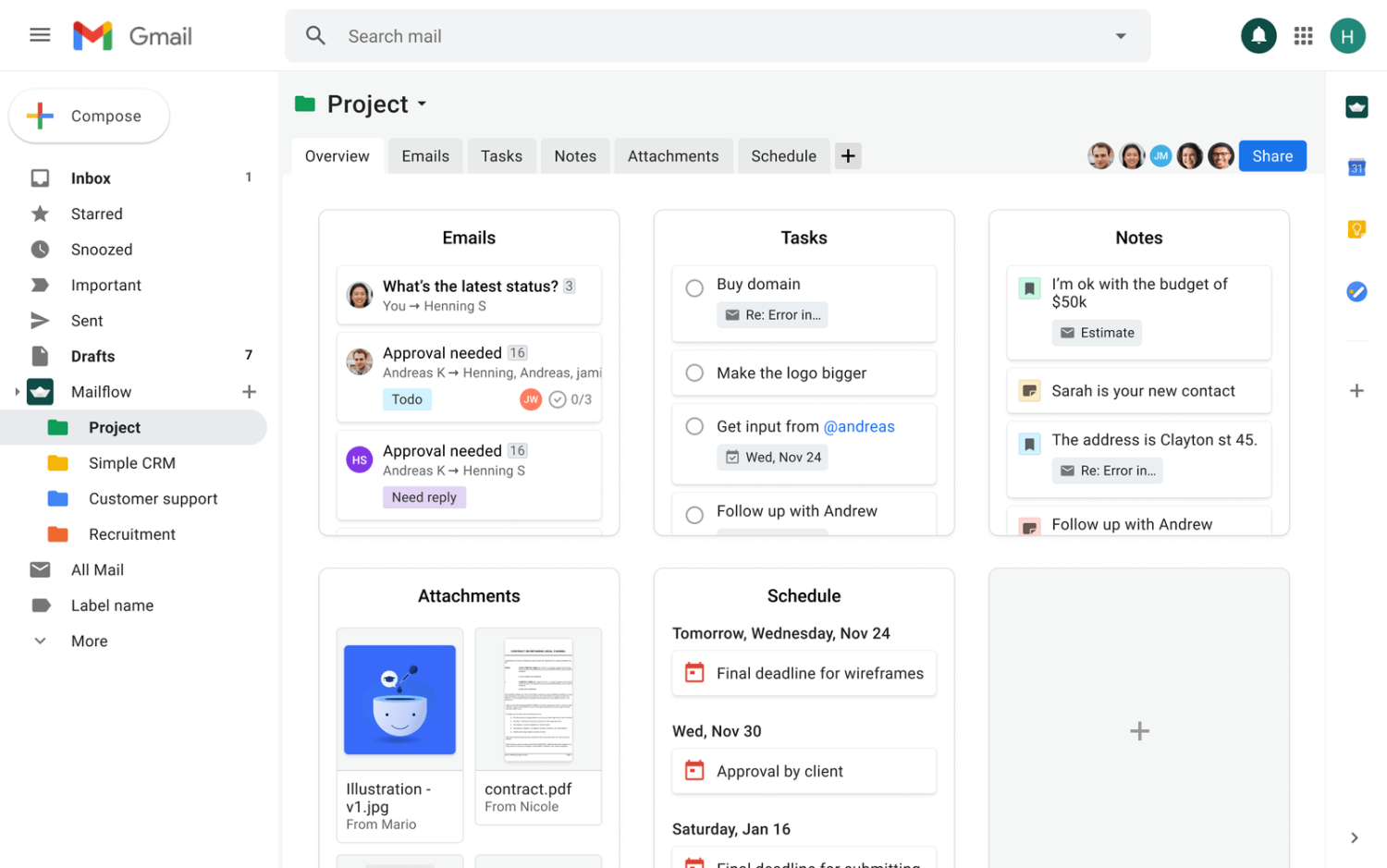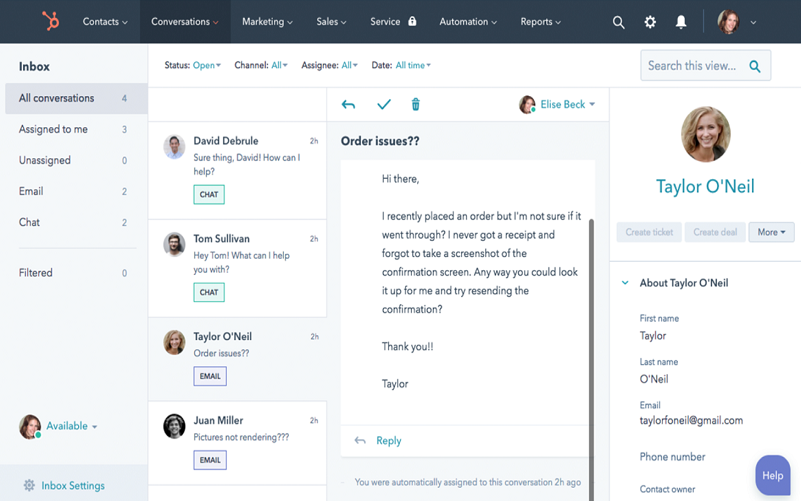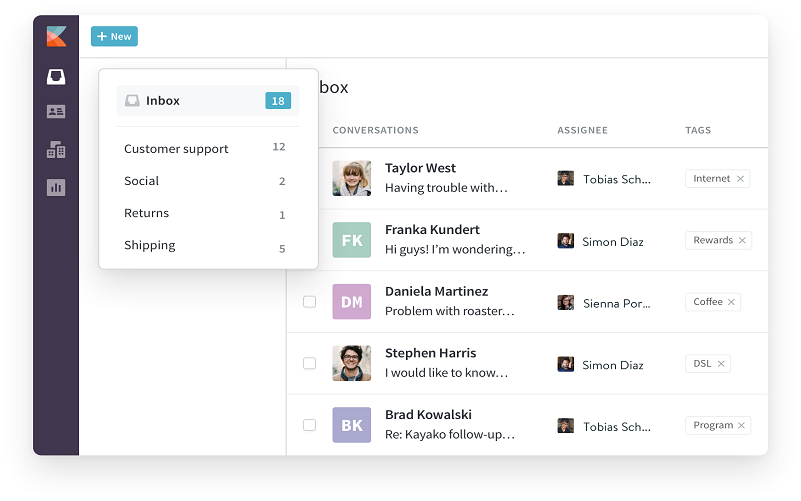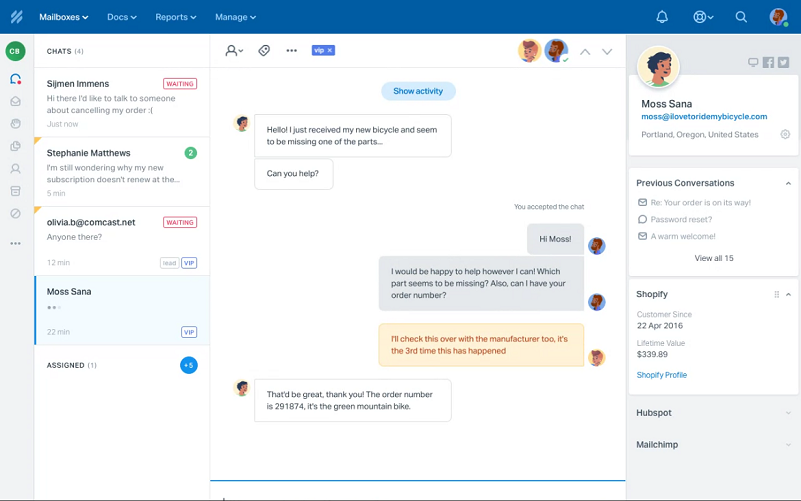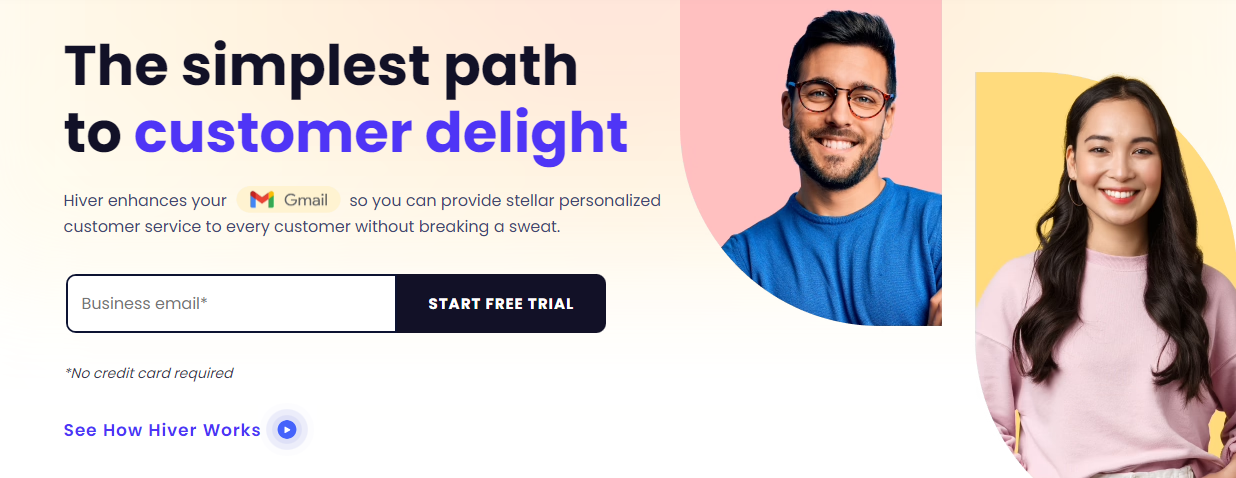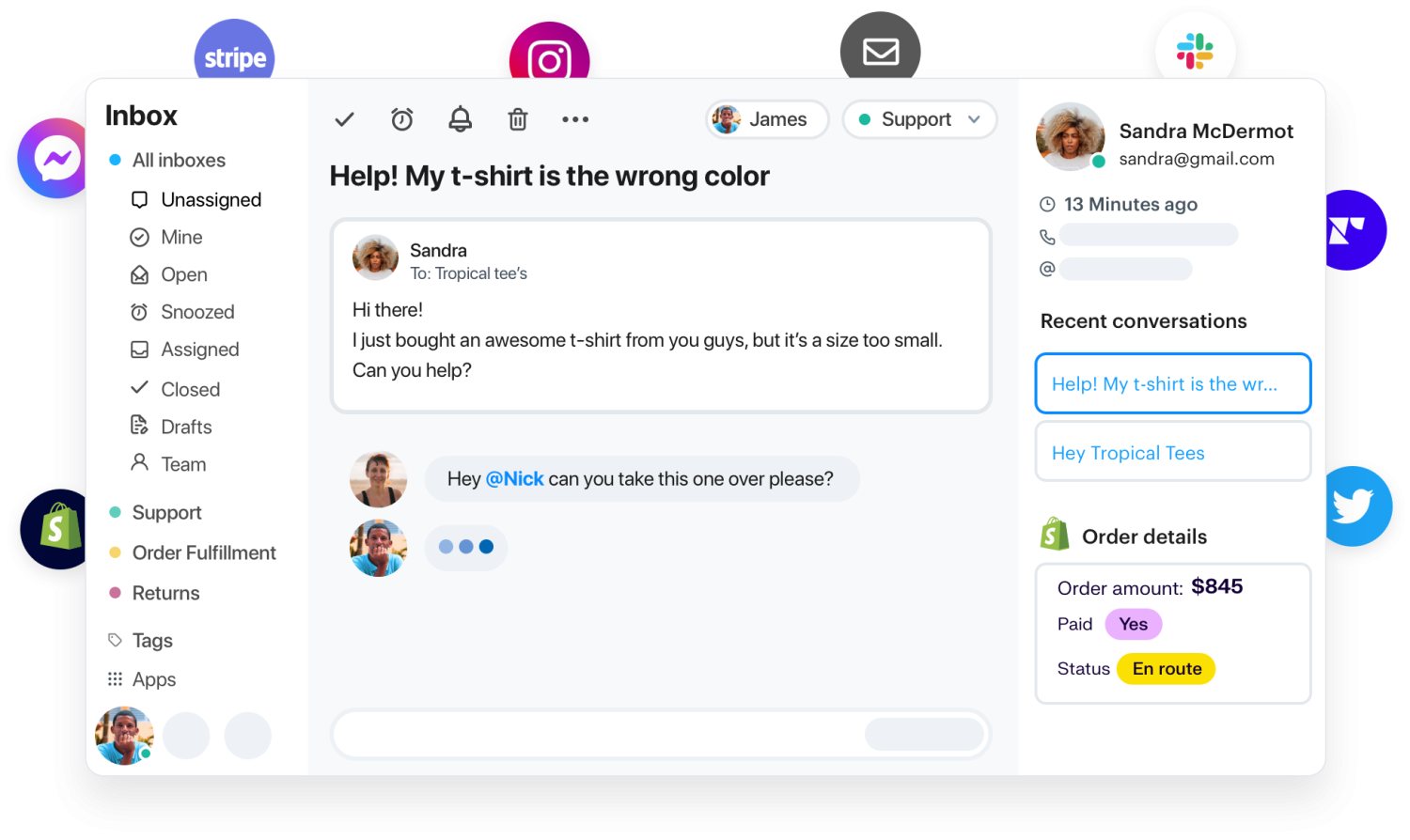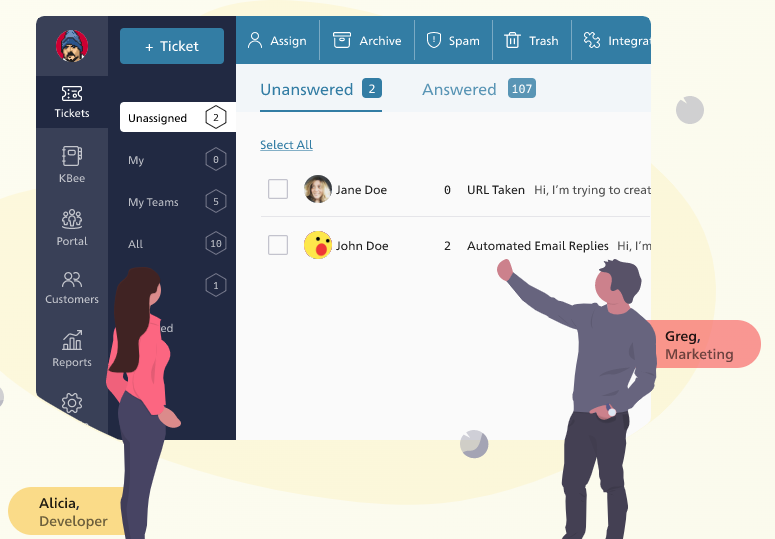The power of a simple yet efficient email inbox is incredible and decides your customer support quality. However, when the same inbox is used by multiple people for reading, managing, replying, and deleting customer conversations, things can easily spiral out of control. Hence, team email management tools have become a crucial requisite for the success of email customer service. This article shares some of the best-shared inbox tools to help you make the most of your team’s inboxes and keep them clutter-free. Let us begin with a brief discussion about shared inboxes.
What Is a Shared Inbox & How Does it Work?
Multiple users use a shared email inbox to check and respond to incoming emails and manage customer conversations. You can use them for a common calendar, allowing your teams to schedule and view work shifts or vacations, and customer support. Unlike traditional business email, a shared inbox doesn’t have its user ID and password. So, you cannot log into them directly and require access permission granted by the admin. This permission varies, such as “Full Access” or “Send As”. Once you have access, you can sign in to your private inbox and access the team inbox. The access might also vary across the different software providers. The three common types of access permissions are:
Full Access – You can log into the shared inbox and act as its owner.Send As – You can impersonate the inbox and send emails.Send on Behalf – You can send an email on behalf of the shared inbox.
Why Do You Need Shared Inbox Software?
When you have a small team, the number of people accessing your support inboxes is small, and there is no confusion. The forward queues are not overwhelming and the chances of an email going unnoticed for days are negligible. However, as your business scales, miscommunication becomes rampant, and people tend to overlook the emails they think can be handled by others. Forgotten conversations, misplaced emails, and duplicate responses are some of the major pain points in such cases. Support agents also become work-shy by thinking that they can let others answer this particular message or wait until others catch up. Some other problems include:
Roles and responsibilities: No rules for “who” works on “which” emailDiffused ownership: Everybody thinks that someone else will respondNo visibility into things: Absence of relevant data about each support agent and their performance
Hence, the shared inbox software!
Shared Inbox Software Features
Here are the remarkable features of using a shared inbox, this will help you make a better decision:
Team Email Management
Shared inbox software offers effortless management of support email addresses, like support@, info@, contact@, etc. This also improves transparency as you don’t have to toggle between screens or log in to multiple accounts to respond to emails. Further, you have a centralized view of all the crucial inboxes that allow you to respond to queries quickly and efficiently. You can also assign roles, avoid abandoned emails, and refrain from sending duplicate replies.
Internal Discussion
An important feature of shared inbox software is the internal discussion or “notes” system that allows you to share important information about an email in the form of notes or comments. It allows for personalizing emails in a shared inbox, saves time for context searching, and boosts efficiency. So, all the users can talk to each other via internal notes without having to forward emails to and fro.
Avoid Agent Collision and Inbox Confusion
An agent collision happens when two team members respond to the same customer query and offer a different resolution. This affects the credibility of your support system. The shared email management software enables you to avoid this confusion by automatically converting incoming emails into support tickets assigned to different agents via routing rules. This assignment can also be manual.
Automated Replies and Templates
Most of the shared inbox tools offer canned responses and templates. You can use them to offer swift responses and to tackle similar queries. These automated replies and canned responses boost consistency and instantly allow your team members to resolve common customer problems instantly. Given below is the list of the best-shared inbox tools that offer excellent group email management features. Let’s quickly explore them.
ProProfs Help Desk
ProProfs Help Desk is a smart and efficient cloud-based software with a powerful shared inbox feature that empowers you to manage your support needs effortlessly. It offers a shared space for all support inboxes, such as sales@, help@, support@, contact@, billing@, etc. It comes with a simple Gmail-like user interface that allows you to track the number of tickets assigned to an agent, monitor their performance over a period of time, and offer 24X7 support from any device. Features
Team collaboration for faster ticket resolutionSimple and easy-to-use UIAgent tracking and monitoring24X7, anytime, anywhere, access
Freshdesk
Freshdesk is one of the best team email management software that offers many excellent features, such as automatically converting incoming emails into tickets that can be prioritized, tagged, and specifically assigned. Internal collaboration is there, and you can also minimize the number of replies sent by your agents by streamlining features. Freshdesk also offers agent collision detection and app integrations for extending the capabilities of your shared inboxes and helpdesk systems. Features
Relevance filtersGroup tickets with tagsAutomate mundane and repetitive responsesReal-time views into tickets and incoming emails
DragApp
DragApp is another team email management software that sits inside your private Gmail inbox and allows you to receive, manage, assign, and respond to incoming shared emails. You can share group emails, like “support@”, “info@”, etc., and automate your workflows with rules. It allows the organization of incoming emails in visual boards and facilitates internal collaboration via internal chats, notes, and shared drafts. You can easily assign emails and monitor which agent is working on which conversation. Further, it offers a fantastic report generation feature for in-depth customer and employee data insights.
Mailflow
Mailflow is an all-in-one inbox for teams that offers flexible workspaces. The tool allows easy email sharing with no requirements of email forwarding or cc to users. The users can opt for internal discussions without sending internal threads to clients. Clients’ emails will directly sync with the team making it easy to adapt for every one of the teams, such as support, hiring, sales, project manager, and developers. Features
Easy team collaborationEmail managersEasy tracking and email monitoring
HubSpot
Hubspot is one of the leading shared inbox tools that allows you to connect all your team email addresses to a central or universal inbox for efficient working and smart collaboration. You can also connect the shared email addresses to the Hubspot Conversations Inbox to have a universal view of emails across all the departments and avoid missing even a single email. It comes with routing rules and productivity tools, ensuring efficient ticket assignment and facilitating seamless follow-ups. Features
BrandingUniversal inbox for holistic email view across the departmentsChatbots for automated repliesLive chat and social media messaging.
Kayako
Kayako offers a powerful tool to manage your shared emails efficiently and effortlessly. It offers custom views of all your conversations and allows you to tag them for future referencing and quick handling. You can automatically route complex queries to expert support professionals and minimize the response time for urgent queries. Features
Macros and canned responsesAnalytics for insights into response metricsMultichannel conversation managementMultiple 3rd party integrations
Private notes allow your agents to collaborate internally, avoiding response collision and inbox confusion. You can also get a universal view of all the customer activities.
Help Scout
The Help Scout allows you to receive, resolve, manage, and assign shared emails efficiently, all the while keeping confusion at bay. You can organize all the support requests into a single queue, or create separate mailboxes for different brands, departments, and shared email addresses. It facilitates effortless internal collaboration via private notes, tags, and saved replies. You can swiftly toggle between chat conversations and email to see any new incoming queries in real time. Other features include advanced search, quick views, notifications and satisfaction ratings, real-time indicators for collision detection, custom folder, bulk replies, workflow automation, etc.
HappyFox
HappyFox allows you to keep your shared inboxes clutter-free and organized at all times without losing efficiency and track of incoming emails. It offers a speedy migration of your group inboxes, such as shared inbox Gmail and Outlook, etc., into HappyFox Help Desk and allows you to leverage its features for enhanced support functionalities. Features
“Tasks” and “due dates” to stay organized.Addition of ticket subscribersCollision alertsSmart rules and canned actions
One of the distinctive features is that it works for all departments, such as “customerservice@”, “helpdesk@”, “hrsupport@”, and “accountpayables@”, etc. You can distribute the workload as you wish by using the “Categories” feature and creating queues of your shared inbox threads to resolve them orderly.
Hiver
Hiver is a unique shared inbox software that allows your team to collaborate within Gmail and deliver a fantastic customer experience. The shared inbox dashboard sits right inside your personal Gmail and allows you to delegate incoming queries with a single click. You can write private notes and share them instantly with your team for seamless collaboration. Features
Email ownership and email statusInstant internal collaboration from within the personal Gmail inboxAutomated workflows and customer satisfaction surveysActionable insights into SLA violations and workload distribution
You can also track key metrics and agent performance from a single dashboard. Hiver also offers email templates to deliver faster responses. It allows you to convert your Gmail account into a help desk as well. You can also migrate to Gmail powered by Hiver for an effortless transition.
Groove
GrooveHQ is one of the best-shared inbox tools for businesses currently scaling and looking for an effortless transition. It helps you easily keep track of everything and manage the entire shared inbox. All the incoming customer communication, such as emails, chats, social media messages, phone conversations, etc, come in one place. You can assign tickets to specific team members, collaborate over private notes, bring team members into the loop via “@mentions”, and tackle collision detection. Its amazing reporting and tracking functionalities allow you to make the most of your resources.
SupportBee
SupportBee is an effective email collaboration tool with a familiar email interface and offers impeccable collaboration features. You can assign tickets to specific agents or specific teams, comment on them, and discuss them as and when required. Your agents can share draft responses to review them before sending them to a customer. SupportBee boasts of a lightning-fast import of incoming emails and has an auto-update feature that doesn’t require a manual refresh. There are three ticket categories – answered, unanswered, and archived. Hence, you can instantly see the tickets that need immediate attention and resolve them on a priority basis.
SharedBox
SharedBox is a help desk and shared inbox software built on Slack that allows you to manage customer communication and offer support from your Slack dashboard directly. You can receive messages, tweets, and emails in Slack and collaborate on shared email and Twitter accounts as well. Every account has a support site where your users can manage and respond to customer communication. You can add multiple emails as well.
Shared Inbox Tools: It’s Time to Make Email More Collaborative
The shared inbox tools shared here do a lot more than simply managing support inboxes. They save time, enhance customer satisfaction, and improve the productivity of your customer service team. Moreover, they help you foster a transparent and accountable organizational culture and facilitate visibility across the entire system. You can build routing rules, save replies for support, put your lead generation on autopilot by creating a chatbot, and bring more context to your conversations. So, invest in any of these tools and give your business the right head start!

![]()