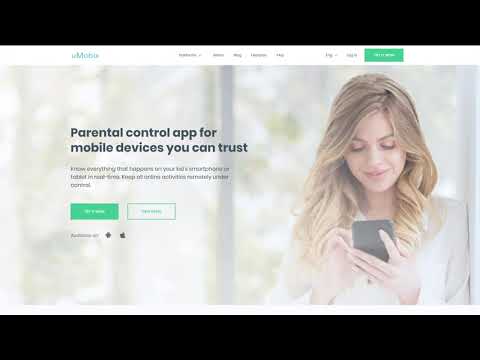Technology is the best thing we have today. We have a smartphone in our pocket, and we can connect to almost anybody instantly. We can also play games on this device, get ourselves updated about the latest happenings in the country, click our pictures and send it to our friends and family. Children are even fascinated by technology because these things are entirely new for them. As an adult, you are aware that technology comes with negative aspects, as well. But your children don’t know it yet. They might get exposed to age-inappropriate content, fall prey to online frauds unknowingly, or even access violent imagery, which might leave an impact on their innocent brains. What do you do in such a situation? One option is to stop your kids from accessing a smartphone or any form of technology altogether. But with that option, you are taking away their freedom. Also, they would see their friends using the latest phones, playing the most recent games, and would ask you for the same. So, if you want to give your children just enough access to technology that they use only the good parts of it and leave the bad ones, parental control apps are something that would come to your rescue. Parental control apps are simple smartphone apps that you can install on your devices. These apps would restrict specific content so that your kids do not get exposed to it.
Bark
Bark would let you monitor more than 30 social networks without much intervention from your side. Most of the time, parents are worried about what kind of social networks their children are accessing. The app has built-in algorithms that keep on monitoring the child’s activity.
The app sends you alerts when they try to access something which they should not do. Bark app is available on Android and iOS and helps to monitor your kid’s social media, email, and text activities. You can also configure screen time and filter web.
uMobix
Keep a track of your kid’s tablet or a smartphone in real-time and monitor everything as a modern parent with uMobix cell phone tracker. It allows you to monitor more than 30 apps like Kik, Facebook, Chrome, Skype, WeChat, Instagram, Snapchat, Messenger, WhatsApp, etc. You can view outgoing and incoming calls, get duration, timestamps, and caller info. Monitor all SMS whether received, deleted, or sent along with contact info and timestamps. You can also view and read messages sent or received on social media platforms like Facebook, WhatsApp, and more.
Get an accurate location of your kids along with the history of visited places. Keep track of the media files stored in the device and save them locally if you want. You can log everything that the user types on the device, along with passwords and keystrokes. You can check all the browsing history, take a screenshot instantly if you want, and get to know if the user replaces the sim card. Allow uMobix for automatic updates for getting real-time updates. Furthermore, you can restrict the use of apps, calls, and many more. Every feature you see and use is meant to protect your kid from numerous threats. All you need is to choose the best plan; give some time to set up and opt for real-time updates. Besides, uMobix supports almost all Android OS4+ devices, all iPhones and iPads.
Qustodio
Be a responsible parent by controlling your child’s day-to-day screen time from a single dashboard by Qustodio. It is digital a well-being and parental control solution that helps parents keep their children safe from harmful or inappropriate online content. You can supervise the way you want by setting time limits, get reports, block apps, filter websites, and many more using the tool. It creates a protected digital environment for your child to have a friendly and healthy relationship with modern technology. Furthermore, monitor your child’s activity via real-time browsing history, social media use, screen time, YouTube views, location, etc. View each message and see their call records with ease and track their location. You can also receive alerts when they reach and leave the saved places.
Qustodio sends you daily, weekly, and monthly reports of every activity of your children through email. Also, you can allow your child to send an SOS whenever they need you and receive alerts for their certain activities. The tool helps reduce certain concerns regarding your children, such as cyberbullying, online addiction, inappropriate content, mental health issues. It can also be helpful in sleep problems, education issues, online and offline balance, gaming addiction, and a lot more. Qustodio works on Mac, Chromebook, Android, Kindle, iPhone and iPad, and Windows. Boost your children’s performance by limiting their online presence at the best price possible.
FamiSafe
FamiSafe is quite a popular parenting control app because this app allows you to browse through the history of your child’s smartphone. You can check what all websites they visited and how much time they spent on each of them. Another useful feature of this app is that you can set times when your child is restricted from using the phone.
If you don’t want your kids to use his phone during bed hours, just set it up in the app, and you are good to go.
ClevGuard
Available for Android, iPhone, iCloud, and Whatsapp, ClevGuard helps you keep track of your children’s online activities, files, chats, and even storage. This service can not only help you keep a watch on your kids, but also on your relationship with your better half to keep all doubts away. Not to forget, it’s useful for company privacy and security as well. ClevGuard is available in over 200 countries and has more than 400,000 registered users. It has been featured in some of the biggest sources online time and again, including XDAdevelopers. You can test out their demo before signing up.
OurPact
OurPact would filter the content that your child accesses. If you want to block an app or a website on your child’s phone, you can set it up quickly. Also, this app has a location tracking feature that would keep you updated about your child’s whereabouts.
Additionally, there is an option to set the screen time allowance.
Norton Family Premier
Norton is one app that you can install on multiple devices with one subscription. Once you get Norton, you can be carefree whether your child is using his smartphone, your smartphone, the tablet that you sometimes forget in the drawing-room, or even his personal computer. You can set up website control on one device, and it would be shared across all the devices. Also, you can set up warnings.
If you do not want to restrict completely but want your child to not spend too much time on an app/website, this app is helpful.
WebWatcher
WebWatcher watches everything, including the calls, placed and received, texts sent and received, social media usage, GPS activities, and many more. Even if your child has sent a text and deleted it, this app would be able to inform you about it.
You can connect to the app remotely and receive alerts when a risky activity is detected.
NextDNS
With about 28 server locations worldwide and a ton of raving reviews, NextDNS might be the option you’ve been looking for your child’s safety. It is made with a strong intention of protecting your child from accidentally accessing adult content and other harmful sources. In a nutshell, here’s what NextDNS does for you:
Blocks websites that promote porn, violence, or cursing Ability to block your chosen websites like Tinder or Fortnite Blocks inappropriate ads and harmful, malicious sources Prevents you from accessing phishing websites Detailed reporting of your internet behavior
Their pricing plans start from $0.99/month after you’ve exhausted 300,000 DNS queries in a month. Which means it’s completely free to get started.
AdGuard
Trusted by companies like Forbes, USA Today, and The Guardian, AdGuard is possibly the world’s most advanced ad blocker that is available. And I am not just saying that their features totally speak for it. It takes charge of your web surfing habits and protects you from a ton of nasty cases. Some of the best features include:
Protection against malware attacks and phishing tricks Blocks ads like popups and banners permanently. Protects your privacy by securing your data Restricts your children from accessing inappropriate sources Restricts visiting websites that look suspicious Google chrome extension for browser security
You can download the software for Android, IOS, Windows, and Mac.
ScreenTime
ScreenTime can be your good friend if you are worried that your child is spending too much time on his smartphone. Not only this app tracks the time spent by the child on each app individually, but it also holds power to stop all the smartphone activity in a flick.
A fantastic feature of this app is that you can set a task for your child and then reward him with some extra screen time. That would be a great way to make him complete his homework without distractions and then let him play an additional round of his favorite game.
Locategy
Locategy would be your best bet when you need a mechanism that does not block certain apps from your child’s phone entirely but can control how long they can use those apps. For example, you would not want your child to spend too much time on Facebook. With this app, you can access your child’s location in real-time.
Also, you can access a child’s location from the past four days. This makes it an excellent app for parents who don’t want to check their child’s activity daily but would like to do it every 3-4 days.
Conclusion
When choosing the right parental control app, make sure that you understand the app well. Some apps work better in website versions while the other works better on phones. Keep in mind how you would be accessing the controls. Also, keep your login information hidden from your kids. You might think of them as kids, but teens are smart these days. Also, keep updating the parental control app that you regularly choose so that you are aware of the latest app updates. If using Android, then you may also prefer to use antivirus for extra protection. 12 reasons you should use parental control apps.

![]()