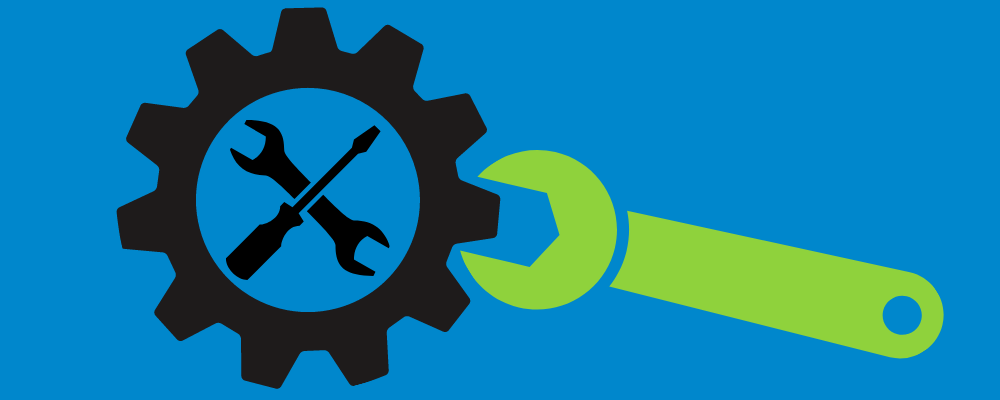This is why tools such as Splunk and ELK Stack are popular. These tools have simplified the collection, aggregation, storage, and analysis of large data volumes to detect issues and resolve them efficiently. However, the log management ecosystem has changed over the past few years with the arrival of distributed architectures like microservices, hybrid clouds, containers, etc. Although Splunk and ELK Stack are both excellent log management software, there are other faster, less complex, and more affordable options available to meet modern demands. In this article, we will look at the ten best log management tools, including the alternatives to Splunk and ELK Stack.
What Is Log Management?
Log management refers to the process of collecting, storing, processing, and analyzing log data generated from applications and systems. This helps detect and resolve technical issues, optimize application performance, strengthen security posture, enhance compliance, and manage resources better. Here, a log is a file automatically generated by all software solutions and applications in a time-stamped manner, capturing all the events and activities happening inside them. It includes messages, file requests, file transfers, error reports, security logs, audit logs, and more. Since logs are time-stamped, it becomes easier for admins, developers, and IT professionals to understand what all events occurred and when. Today, companies deal with petabytes of machine data in the form of event logs. These logs provide you with key insights into the performance of your infrastructure and applications.
What Are Log Management Tools?
Log management software is a tool that collects, stores, and formats log data from various sources, such as applications and systems. These systems allow DevOps, SecOps, and IT teams to access all the data from a single point without opening and working with multiple software, which simplifies their task. This way, it also becomes easier for them to spot issues and remediate them faster. Log management software helps organizations of all sizes, from small to enterprises, manage log data of high volumes generated from all the systems. It lets you determine:
The data to be loggedThe data format to be logged The duration to save dataStrategy to destroy data when not in need
How Does Log Management Software Work?
Here’s how to log data management software works:
Log Collection
This is the first step where you will need to determine how to collect logs and store them. A vast volume of data is generated in IT environments from several sources, such as applications, operating systems, servers, routers, switches, workstations, firewalls, antivirus software, intrusion detection systems (IDS), intrusion prevention systems (IPS), and more. Each system can generate many EPS or events per second. This is why it’s important to collect logs and manage them effectively using log collection software to configure and customize log data.
Log Aggregation
After log collection, centralized log management software helps aggregate all the relevant log data from various sources in a single place. This is otherwise challenging since businesses deal with massive data volumes from various applications, devices, and networks. These logs are of different formats, and maintaining accuracy is another challenge. But a log management tool makes this possible with better accuracy and speed.
Parsing
Log parsing means extracting the most relevant and useful data from the generated logs. In order to parse logs, you must understand the different types of logs and their information. Logs can be:
Information about an event that is likely to happenAn error indicating that something has gone wrong to cause a problemAn earning of an event that may become a more significant issue laterA log indicating a failed security audit A log indicating a successful security audit
Log data may contain information, such as event description, type of event, date, time, device, user, source, etc.
Normalization
After parsing the data you require based on your needs, data normalization is done to create a uniform, standard format for all the logs. Data formats can be:
Syslog, the messages from switches and routersJSON, readable to both humans and machinesWindows events logs from Windows OS and applicationsCEF or common event format that is easily readable, text-based extensible format
Event Correlation
Next, event correlation is done by combining various events from applications, networks, and systems to view relationships. It helps you find the root cause of an issue so that you can mitigate it faster.
Analysis
In this phase, you can utilize all the data generated, parsed, normalized, and correlated. Here, log data is analyzed to gain powerful insights. This helps you detect issues, report them, and plan remedies to secure and optimize your systems. Centralized log management software can automate the entire log analysis process. It also provides graphs and charts for enhanced visualization for correlating data and events.
Benefits of Using Log Management Tools
Log management tools are useful for businesses of all types, from small to enterprises, because they provide a systematic approach to gaining real-time insights into your security and operations. Their main benefits are:
Proactive Monitoring
Using a log management tool lets you monitor everything inside your IT infrastructure, including networks, systems, and applications. This helps IT professionals collaborate effectively using a single platform, detect issues, and resolve them quickly.
Faster Troubleshooting
Gain better control over your data and processes throughout your organization using log management software. It has data mining capabilities to dig through large data volumes and discover useful patterns. Its advanced search feature would help you analyze structured and unstructured data and customize the search. This way, you can easily determine the root cause of all the problems, which translates to faster troubleshooting.
Enhanced Security
A log management tool can correlate data and analyze it to let you create high-fidelity alerts. You can customize the alerts to know what’s happening in real time and act immediately. This also helps reduce false positives and enhance security since you can prioritize responses by correlating events. As a result, it improves detection rates, reduces risks, and optimizes response time.
Better Compliance
Log management software comes with a reporting feature to document the complete search and analysis process with visuals and numbers. This makes it convenient for non-tech people to understand how security and data privacy is being handled in your organization. Thus, you have the proof to present before the compliance authorities and auditors.
Optimum Resource Utilization
You can track resource utilization with the help of continuous monitoring of your applications and systems. The software will provide deeper visibility into all the performance issues, events, etc. This way, you can optimize your resource utilization and reduce IT burdens. So, if you are looking for the best log management tool, here are some excellent options.
Sematext
Get cloud log analysis and management solutions with Sematext Logs. It provides scalable and secure monitoring and logging services and a powerful and fast search without complex setups. Sematext Logs is more than a log management tool; it is a fully-managed ELK in the cloud so that you never have to invest in expensive consultants and infrastructure. In addition, it gives you the benefits of Elasticsearch Kibana and API to take away the pain of managing everything by yourself. Ship your data quickly and easily with your preferred log shippers, such as Firebeat, Logagent, rsyslog, and Logstash. It correlates the logs with application and infrastructure metrics, including performance monitoring, log analysis, and real-user monitoring. Sematext Logs detect type and field automatically with intelligent templates and mappings. Get business KPIs from the logs to create rich dashboards and reports. It also stores all the logs from the data source, from servers to applications, containers, systems, databases, infrastructure, and more. Troubleshooting is now easy with Sematext Logs with real-time alerting on logs and metrics. It analyzes your business logs for healthy growth. Additionally, it provides a centralized log management service to ensure compliance and security for cloud-native applications. Furthermore, the Live Tail offers a real-time view of the logs from various data sources. It introduces multiple-user RBAC to control the access of logs along with logging service. You can use any of the compatible logging libraries, frameworks, platforms, and log shippers. Choose a basic plan at $0/month and get 500 MB/day and seven days of retention or increase your volume to 1 GB/day at $50/month. Take a 14-day free trial to know the offerings.
LogDNA
LogDNA provides a comprehensive log analysis and monitoring solution to control all the log data and derive more values from them. You get robust and intuitive querying so that you can find valuable logs easily and leverage them. Visualize and aggregate critical log events to identify trends and get immediate alerts when something is not right. Manage log data volumes by deleting unnecessary info and storing essential ones. With the benefit of Role-Based Access Controls (RBAC), you can limit access to destructive actions and sensitive logs. Set a log storage limit by using Index Rate Alerting and Usage Quotas. You can also use single sign-on for enterprise-grade authentication and archive your logs to any object storage, like S3, for later review or compliance. Get alerts and usage reports easily so that you always know the things are happening to manage ingestion and stop it whenever needed. Avoid unnecessary costs and maximize various use cases by using variable retention. For a single user, LogDNA charges zero cost with zero days retention. Choose $1.50/GB/month along with 7-days retention for up to 5 users. Take your 14-days FREE trial for paid plans.
New Relic
Log management deployment is now more accessible, more attainable, and faster with New Relic. It allows you to correlate, search, and collect detailed logs from your apps, infrastructure, and network devices for better investigation and quick troubleshooting. Ingest data by using the forwarder easily that works in your environment, such as New Relic API, New Relic Infrastructure agent, Azure, AWS integrations, and some open-source tools, including Fluent Bit Logstansh, and Fluentd. If you don’t use any agents, you can directly forward the Syslog data to New Relic TCP endpoint. The tool offers fast response times during data search and supports cloud and on-premises systems. Segment data in your desired way with data partitioning and filter, search, and pivot data in order to focus on critical areas. You can also build alerts and dashboards based on your log data. Moreover, use its machine learning tech to reduce troubleshooting time and detect surface outliers and patterns easily. You can explore millions of messages at a single click to reduce manual workflow in finding the problematic points. New Relic correlates events automatically in your serverless infrastructure and applications. There is no need to dig deeper manually to find traces and spans in the logs; get everything at your fingertip with New Relic’s log management tool. Get 100 GB/month for FREE or pay $0.25/GB to ingest data beyond the free service.
Logentries
Logentries provides you with the fastest and easiest way to analyze and monitor your log data. It provides answers within minutes of search instead of keeping you waiting for complex setups. Whether the data is in plain text or structured JSON format, you will find the task easy in sending the data to Logentries for a quick search. Get results faster, whether you are searching key-value pairs, regex patterns, or keywords. Organize the log data from applications, containers, routers, servers, and more in a central location and view the logs in tablet or raw format for easy interpretation. You can also analyze data with its intuitive query language, multi-line reports, bar charts, graphs, and more. Furthermore, dig into the log events to view the data behind the chart and use Logentries’ APIs and export tools to view and share log data outside. You also get features like live monitoring, inactivity alerting, detecting anomalies, and more. Its plans start from $48/month for 30GB for DevOps teams. For IT operations teams, you can contact the experts to get a quote. Take a FREE ride for 30 days and know its performance.
Papertrail
Get a data recorder for your infrastructure and applications with Papertrail that makes log management easy by aggregating application logs, Syslog, and text log files in a single place. Use a browser, an API, or a command line to search in real-time. You will get instant alerts and detect trends and archives easily. In addition, gain visibility across your systems in minutes instead of hours. Papertrail is easy to use, understand, and implement across your applications and systems and offers robust features. Don’t worry if you are not a technical person; you can still view your logs without the knowledge of or access to RDP/SSH. Aggregate all the logs starting from Syslog, text log to Heroku apps, windows events, and firewalls, and analyze the log velocity quickly. Sign up for FREE and get 50 MB/month with an additional GB of 16 for the first month. You will get unlimited user options, unlimited systems, seven days of the archive, and 48 hours of search.
Elastic Stack
Elastic Stack offers all the core products, such as Kibana, Logstash (ELK Stack), Beats, and Elasticsearch. They securely and reliably take data from different sources to analyze, search, and visualize it in real time. Elasticsearch lets you search, analyze, and store at scale with ease, and Kibana helps you visualize data from heatmaps and charts to get valuable insights. With integrations, you can unlock many capabilities, such as ingesting data from apps, public content sources, infrastructure, and more. Deploy as you like and find Elastic Stack wherever you go with your searches. You can even combine robust products, like Kibana, Elasticsearch, and features, like security, reporting, and machine learning. Get started with a 14-day FREE trial without giving any credit card details.
Sumo Logic
Use Sumo Logic to enhance troubleshooting and monitoring while breaking down silos. It helps you improve your security posture and gain business insights. Use machine learning techniques to enhance performance and availability by reducing the MTTR. This helps analyze the root cause easily and act upon it. Additionally, data visualization and dashboards help you understand events, correlate them, and bring more visibility into each component of the stack. Furthermore, Sumo Logic simplifies compliance and security with centralized log management. It helps monitor your logs and store critical legacy data to stop breaches and turn the data into threat intelligence. Integrate with other services, such as Azure, GCP services, and AWS, for entire stack visibility into the cloud architectures for better monitoring and logging. Sumo Logic can scale according to your business needs, workload, and seasonal spikes. To gain full observability, you can analyze and aggregate your metrics, events, and logs. Start a FREE trial of Sumo Logic now.
Graylog
Get answers whenever you need them with Graylog‘s log management solution that offers faster analysis and seamless data collection. It monitors your entire IT infrastructure, application, and network devices. Graylog allows you to enrich, query, combine, visualize, and correlate all the log data in a single place. It empowers non-tech users to gain insight into the data by combining and building multiple searches. Furthermore, Graylog’s single source of data supports the success of your business with improved performance, lower storage costs, secure systems, and fast installation. It can also build complex alerts based on multiple events, create queries in minutes, and execute them within seconds to view data. You will get features like dashboards, log view, search parameters, sidecar, GELF, Rest API, team management, illuminate, content packs, archiving, alerting, audit logs, log view, and more. Download Graylog for FREE and get unlimited users along with unlimited log volume.
LogicMonitor
Get instant access to the correlated and contextualized metrics and logs in a unified and single cloud-based platform with LogicMonitor. It offers tiered retention options and hot storage to optimize internal compliance initiatives and data hygiene. With over 2000 modules, templates, and integrations for cloud and on-prem, you can correlate logs with metrics in one platform. LogicMonitor makes troubleshooting easy and enables 80% faster troubleshooting with all the metrics and logs. Free up to 40% of your time with the help of automated workflows with machine learning. Get full visibility into the technology ecosystem that allows you to modernize the tech stack. Its central platform lets you investigate the issues with speed and ease. LogicMonitor offers an AIOps platform to bring unseen behavior to your attention so that you can find the root cause faster. It simplifies data aggregation and analysis for your infrastructure and application. Try LogicMonitor for FREE and access next-level capabilities.
Datadog
Datadog offers modern log analytics and management to help you analyze and search your logs at any budget and at any scale. Datadog unifies logs, traces, and metrics in one platform to analyze your log data easily. Whether it is optimizing performance issues, handling security threats, or troubleshooting issues, logging without limits gives you a broad window into complete visibility across your tech stack. Build structured and consistent datasets from the raw log data ignoring the source, and generate metrics from the logs to track KPIs and trends. Jump directly from logs to the security signals without switching contexts or tools. Get scalable log management for every stack and team. Start your FREE trial today with the paid plan you select for up to 5 hosts.
Conclusion 👩💻
Efficient log management software can help you handle all the logs generated from your systems, applications, and networks. So, pick any of the log management tools mentioned above, enhance your security posture, troubleshoot issues faster, and optimize resource utilization. You may now look at some of the best security incidence response tools.

![]()