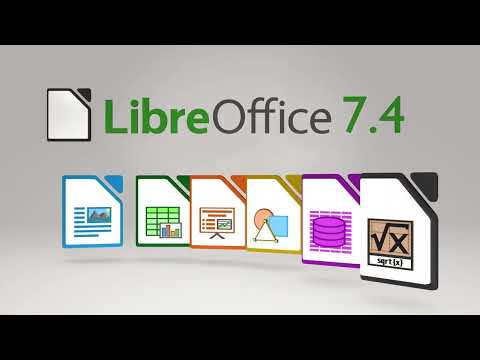Developed by Microsoft, the platform is designed for creating, editing, and formatting documents effortlessly.
What is Microsoft Word?
Microsoft word is a widely used text editor used to produce documents, letters, reports, brochures, etc. Features of MS word help to create, edit, and format documents professionally. It allows including of graphics or images in documents. Some of the features of MS word are:
The platform provides an auto-correct feature. It allows hyperlinking to a web address which opens a new web address. Its shortcut keys feature enables users to save time and create or edit documents faster. MS Word is a user-friendly tool with smart design options.
How has Microsoft Word changed the way we write long-form content?
MS word has undoubtedly revolutionized the way we write long-form content. Around three decades ago, people heavily depended on manual typewriters to create content. You had to retype the entire content if you made any mistakes or needed changes with a typewriter. It is very time-consuming and hampers productivity. With MS Word, people can save a lot of time and increase productivity. It allows fast typing, editing the content as you go, allow formatting options to make the document look better, and more.
Why do we need an MS Word Alternative?
Despite all the amazing features and benefits MS Word provides, there are still some limitations. Some of the reasons why people are now searching for MS word alternatives are:
Microsoft Word doesn’t have a free version and can get expensive if you need additional tools. It works on limited operating systems. Sometimes it becomes complicated and not user-friendly. You can face difficulty including images in your doc or aligning text around images,
Here are some of the best alternatives to Microsoft word:
WPS Office
WPS Office is an office software suite designed to help businesses of all sizes create, edit, and share documents, presentations, and spreadsheets. Key Features:
It provides a PDF editor to convert word documents into PDF files, add comments, remove watermarks, etc. In real-time, the built-in optical character recognition (OCR) feature converts images or printed characters into digital text. The WPS data recovery master feature allows administrators to recover deep data scans and restore permanently deleted data. It allows integration with Google Docs, MS Office 365, Spreadsheet, Adobe PDF, and more. Other features of WPS Office are automated backup, cloud storage, template gallery, scanning, file recovery or repair, multi-language support, and more.
WPS Office is highly compatible with Microsoft Word, Excel, and PPT.
Zoho Writer
Zoho is a powerful document editing and collaboration software perfect for small to large organizations. The platform allows editing, creating, collaborating, and publishing documents in real-time. Key Features:
It is a cloud-based word processor enabling users to edit and create documents anytime and anywhere. It allows integration with MS word to ensure a seamless work experience. It provides a feature to review content and view all edits in MS word. The platform provides a real-time collaboration feature to allow users to see changes directly on the document. It allows setting permission or document access depending on what function a user can carry out.
The platform has a minimalistic, clutter-free UI which helps users to increase productivity by just focusing on their writing.
Apple Pages
Apple Pages is a word processing tool designed by Apple for Mac OS, iPad OS, and iOS operating systems. You can create various documents using Apple Pages, such as letters, contracts, business cards, brochures, etc. Key Features:
The tool has over 90 pre-built templates. It allows including audio or video in your document quickly. The iCloud Drive feature of Apple Pages allows teams to share and collaborate on the same document in real time. The handwriting conversion feature allows converting your own handwriting into typed text.
It is user-friendly software that allows everyone, including non-Mac users, to leverage it easily.
Google Docs
Google Docs allows creating and editing of text documents on your web browser. Key Features:
Google Docs allows multiple people to access and work on the same document simultaneously. You can add your comment and tag specific users to view. It has pre-built templates to create documents like resumes, project proposals, meeting notes, and more. Other features of Google Docs include clear formatting, creating or removing headers, creating a folder, research tools, and more.
The platform is easy to use, allowing users to open the app on their desktop or mobile, open a new document and start writing.
iA Writer
iA Writer is a writing app designed to let users write in a clean, distraction-free environment. Key Features:
It allows sharing and publishing of the document in various formats. It has Duospace writing font similar to classic typewriter font but without its downsides. iA Writer has an Auto-Markdown feature that formats your text as you type. The syntax highlight feature highlights stylistic errors and content blocks. The focus mode feature allows blinding everything else on the screen except the sentence or paragraph you are working on.
iA Writer is a powerful and simple writing app designed to provide a rich writing experience to all its users.
LibreOffice
LibreOffice is an open-source word processor to create documents, including graphics, tables, or charts. You can create documents like brochures, letters, etc., to complex documents like bibliographies, indexes, reference tables, and more. Key Features:
The platform allows saving documents in multiple formats like ODF, HTML, MS Word .doc format, and more. The platform offers various desktop publishing and drawing tools to create professionally designed documents. You can easily insert images or graphics in a document. The platform has a flexible application interface. The drag&drop feature allows working with text documents seamlessly.
LibreOffice provides helper functions to help users with complex and challenging tasks. Mobile Apps:
Notes Writer
Notes Writer is a reliable and fast note-taking, writing, PDF annotator tool designed for taking notes as you go. Key Features:
It allows organizing your work by creating your own tree-like structure. The platform has a full-text search feature allowing users to find and replace or highlight words in text notes. It allows syncing documents via iCloud, Box, WebDAV, Google Drive, and iCloud Drive. Other features of Notes Writer are merging documents, scanning documents, custom notebook covers, automatic backups, and more.
Notes Writer is best for students, teachers, professionals, writers, etc., who need to save notes, memos, annotations, etc., on a daily basis.
Bear
Bear, similar to Notes Writer, is an iOS and macOS application for taking notes. Key Features:
The application provides an advanced markup editor which supports over 150 programming languages. Advanced security features to protect sensitive data. The platform allows document export in multiple formats, including PDF, HTML, DOCX, JPG, etc. Other features of Bear are intelligent data recognition, multi-device sync, a custom shortcut bar, keyboard shortcuts, and more.
Bear is a flexible writing app allowing easy document organization by adding hashtags.
Multi Documents Viewer
Multi Documents Viewer is a file manager allowing users to view word documents, PDFs, spreadsheets, PowerPoint files, and text. Key Features:
It is an easy-to-use multi documents opener. It offers excellent data privacy and security features. The platform helps in boosting productivity and saves time finding files.
The software developed by VOLIO is designed to provide users with the best file management solution that a user can access through a phone.
SmartOffice
SmartOffice is a mobile productivity software allowing businesses to create, modify, print, view, share, and print documents. Key Features:
The software allows editing documents in multiple formats such as PPT, XLS, or DOC. It allows inserting images in JPEG, PNG, or GIF formats. Editing functionalities available in SmartOffice are: undo, redo, cut, copy, paste, paragraph, and more. It allows removing sensitive data from PDFs by redacting images, text, and links. The platform allows third-party integration with EMM, MDM, and EFSS environments.
The platform allows storing documents in your cloud account, Google Drive, Dropbox, and OneDrive.
Conclusion:
The article has given you multiple alternatives to Microsoft Word for desktop and mobile applications. You can review each one of them and choose the perfect one based on features, access, or cost. The most widely used Microsoft Word alternative is Google Docs for Desktop and Notes Writer for Mobile. Zoho writer is an emerging platform offering a wider selection of applications and features. You may also explore some best document automation software to save your work hours.

![]()